I don’t know about you, but every time I hear a new phone that claims to
be an iPhone killer, I always snort and throw the idea aside because
seriously, what other devices have an application store that comes close
to Apple? Others may have a handful of apps, but not all of them will
be supported on every platform. When I was handed the Samsung Wave, I
was skeptical as ever, but after a week of playing around with it –
despite the lack of apps – I find myself slowly falling in love with it.
The Samsung Wave comes in a very sleek and shiny body, a perfect fit for
your bags and even pockets, but don’t get me wrong, it’s probably the
only benefit of being so small. With such a crispy clear display, I
wouldn’t mind a bigger phone that can incorporate a larger display for
me to enjoy games and videos. Unlike most phones that I’m used to, the
volume buttons are located on the left side of the phone. It’s not much
of a problem actually, but being used to buttons on the other side; I
always end up pressing the wrong ones when I want to turn the volume
down during a call.
Review continues after the break.
To my surprised, typing message on the Samsung Wave is easier than I
though. Despite being not as responsive as I hope it would be, it’s
actually very easy to type on the on-screen keyboard when the device is
turned to face the side. Having it upright would work as well,
unfortunately you can only type with your thumbs and well, mine is used
to a T9 keypad.
In case you were thinking, yes, you’ve seen that interface before –
although not in such an awesome AMOLED display that looks crispy clear
even under bright sunlight – the Samsung Wave even works like an iPhone.
Applications downloaded from the Samsung App Store will place a new
icon in your menu (widget menu and main menu) and it will slowly load as
it gets downloaded and installed. Uninstalling the application is as
easy as editing the menu and clicking on the close icon next to that
particular application.
The phone comes preloaded with social networking applications such as
Twitter and Facebook, and it even allows you to add various Email
accounts like Gmail easily. Unfortunately though, it does not use push
notification but rather, it checks your mailbox every pre-defined number
of minutes and regardless of whether you have any new mails or not, it
will annoyingly give you an alert – quite a waste of battery if you ask
me.
Like the iPhone, the Wave supports multi-touch, this means that you can
pinch zoom in the gallery, webpages and even in games, though, the only
one I actually tried was Ashphalt 5; after that, I couldn’t get my hands
off that game.
Unfortunately though, during the initial weeks of playing with the
phone, the Samsung App Store was filled with nothing but test
applications that wouldn’t work properly. I was only able to test the
download of test applications (which are mostly very small in file size)
such as weather widget and calculator. For your information, the store
is up and running and well-populated with applications of many sorts,
check them out at
http://www.samsungapps.com.
Too bad I had to return the phone before I could play with them.
I have to admit that I actually enjoy playing with the Samsung Wave, but
unfortunately, all good things must come to an end. Just before I was
about to swap my personal SIM card over so I can actually use the phone
as my phone and completely personalize it, it had to be returned. It was
also sadly the moment I discovered that the app store is available. But
with the few minutes I had before I get separated from the phone, I
managed to install a few simple games and they work perfectly. Of course
it still has a long way to go to become anything near the iPhone,
application wise, but in terms of hardware and usability, I find it
flawless. The Samsung Wave is available for RM1,699.
 Samsung Wave Review
Samsung Wave Review


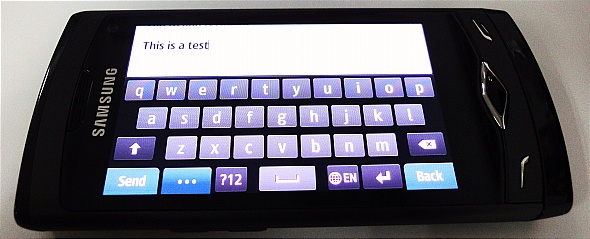
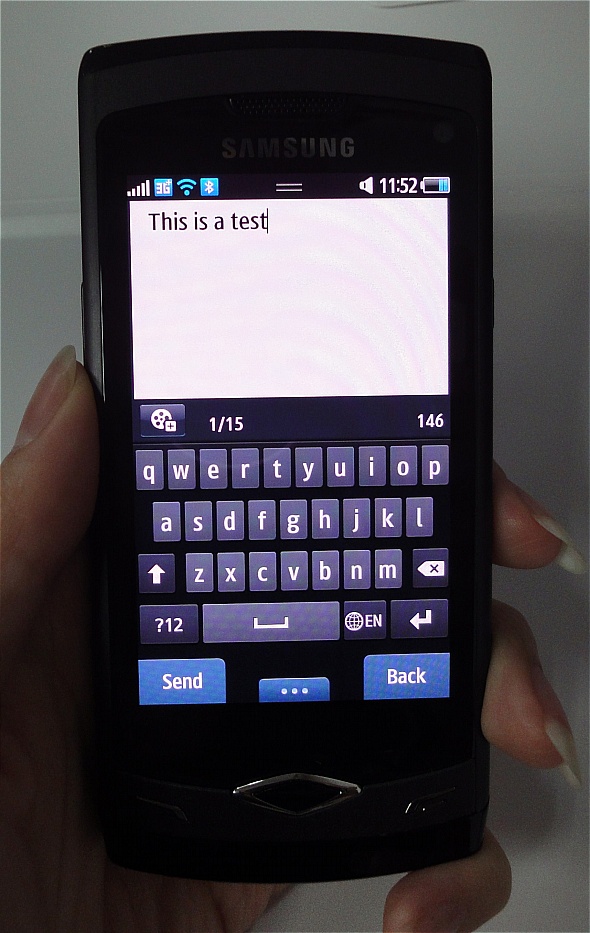


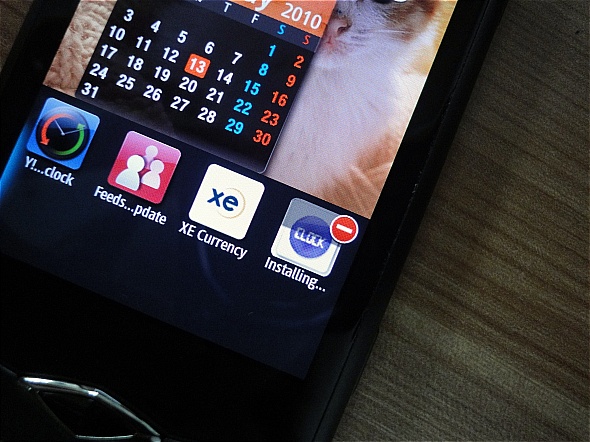
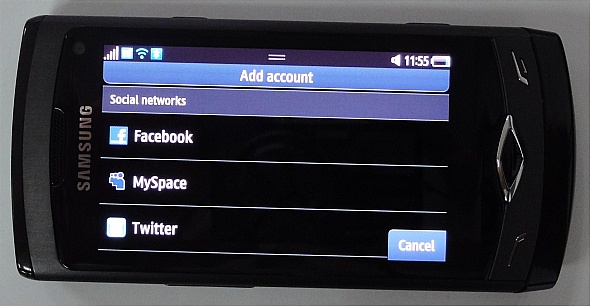

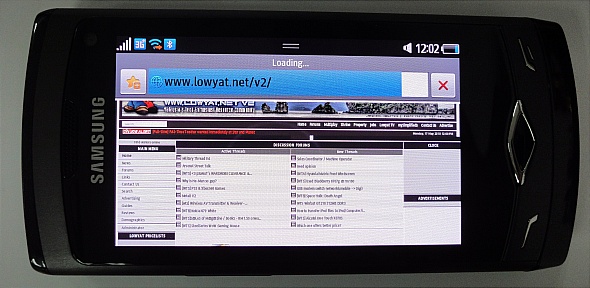
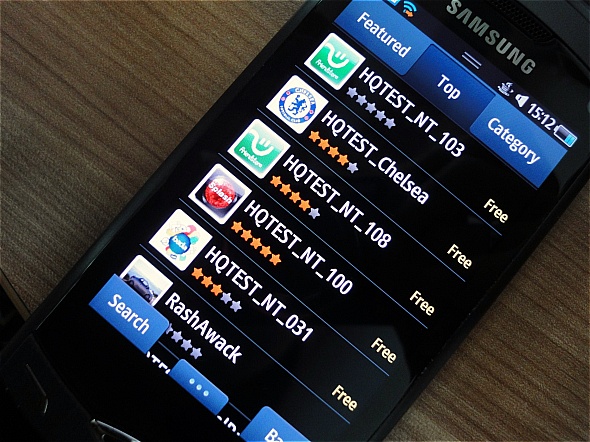




























2 comments:
it is already available in malaysia???
rm1699 for s8500??? it is cheaper than s8000 jet when it was launched.
ya is already in malaysia... you just buy ya...
Post a Comment